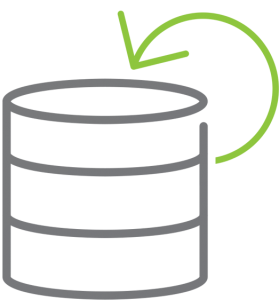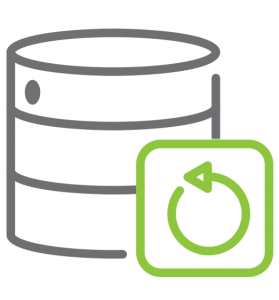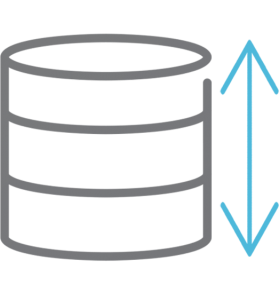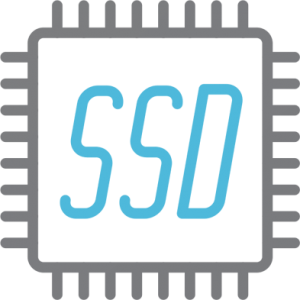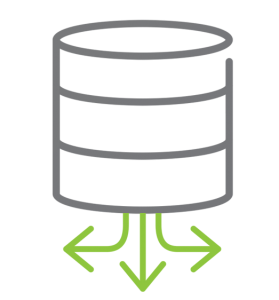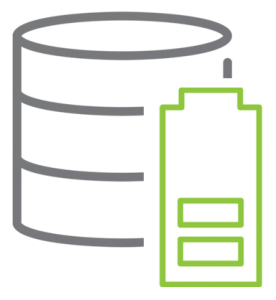The Drobo 5D3 is the 3rd generation 5 Bay direct-attached storage (DAS), reimagined for media professionals, content creators, and small businesses. Lightning fast Thunderbolt™ 3* technology delivers the speed, while Drobo’s fully automated BeyondRAID™ functionality provides the simplicity. Not only is the 5D3 fast, but it’s easy to use, expandable, flexible and protected. You can safely edit, store and view photos and videos in your 4K/5K workflow, as well as backup your personal and business data.
*ThunderboltTM 3 on 5D3 is a Mac only interface, USB-C can be used on both Windows & Mac